Console üzerinden öncelikle “CodeCommit” ile bir repo oluşturuyoruz.
Artık git-client imizi kullanarak localden code push edebiliriz.
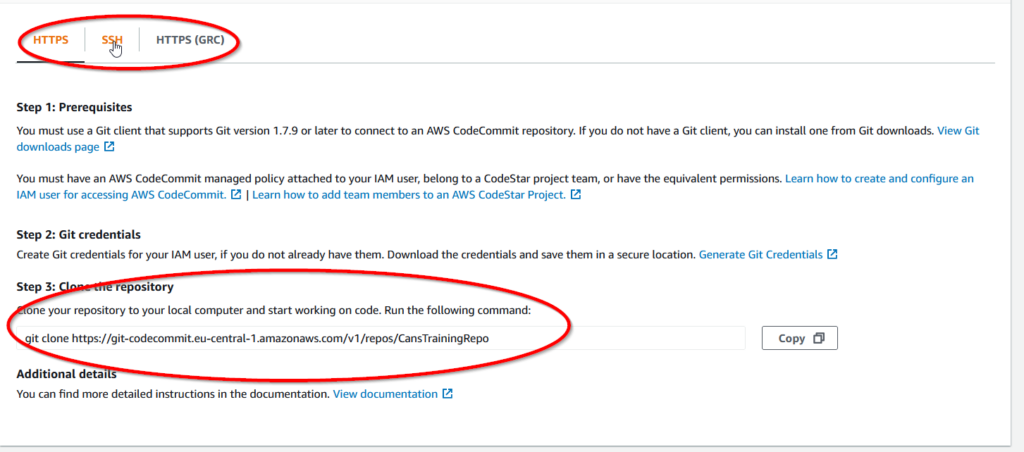
Git client ile clone ettiğiniz zaman username ve password soracaktır.
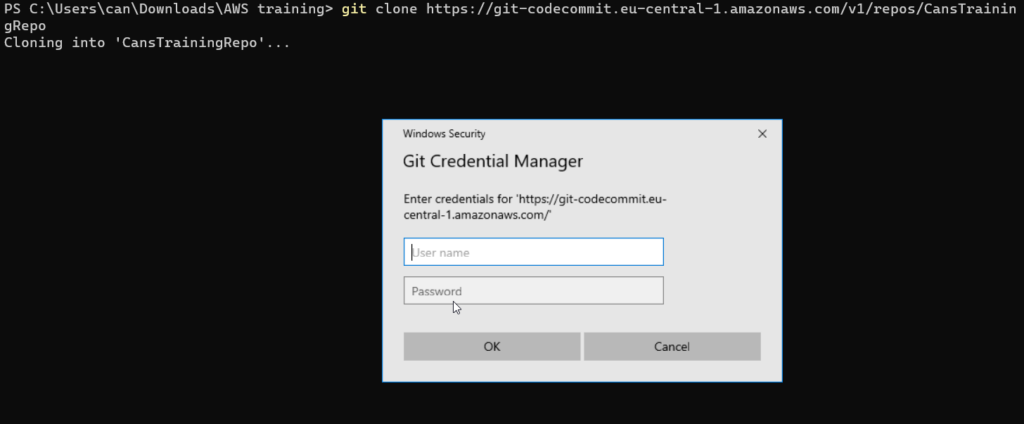
Bunu IAM’dan bulacağız.
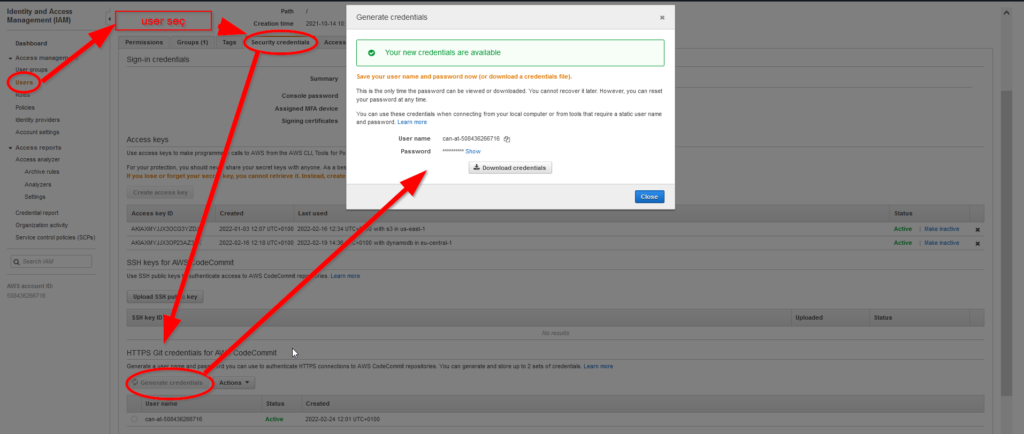
Daha sonra AWS CodeCommit de oluşturduğumuz klasör oluşuyor.
Nodejs uygulamamızı buraya extract ediyoruz ve index.html içinde ki background değerini kırmızıdan maviye çeviriyoruz. (yani kodumuzda birgüncelleme oldu)
NOT : Beanstalk ta olan app imiz hale deploymentda ve çalışıyor.
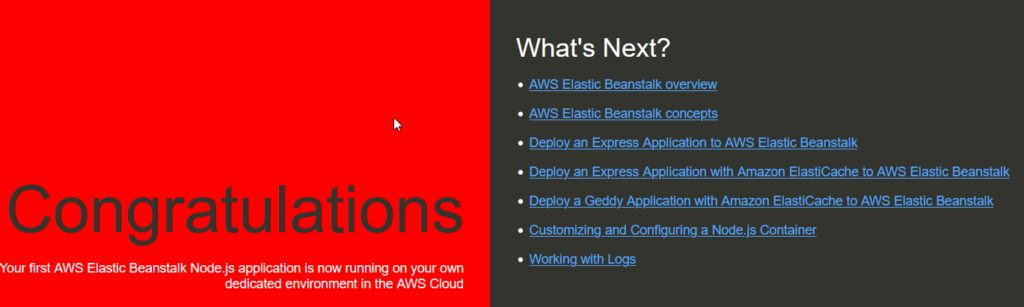
daha sonra aşağıda ki gibi commit ve push yapıyoruz.
PS C:\Users\can\Downloads\AWS training\CansTrainingRepo> git add .
warning: LF will be replaced by CRLF in app.js.
The file will have its original line endings in your working directory
warning: LF will be replaced by CRLF in cron.yaml.
The file will have its original line endings in your working directory
warning: LF will be replaced by CRLF in index.html.
The file will have its original line endings in your working directory
warning: LF will be replaced by CRLF in index.html~.
The file will have its original line endings in your working directory
warning: LF will be replaced by CRLF in package.json.
The file will have its original line endings in your working directory
PS C:\Users\can\Downloads\AWS training\CansTrainingRepo> git commit -m "change to blue"
[master (root-commit) 5409401] change to blue
6 files changed, 239 insertions(+)
create mode 100644 .index.html.un~
create mode 100644 app.js
create mode 100644 cron.yaml
create mode 100644 index.html
create mode 100644 index.html~
create mode 100644 package.json
PS C:\Users\can\Downloads\AWS training\CansTrainingRepo> git push
Enumerating objects: 8, done.
Counting objects: 100% (8/8), done.
Delta compression using up to 8 threads
Compressing objects: 100% (8/8), done.
Writing objects: 100% (8/8), 2.19 KiB | 749.00 KiB/s, done.
Total 8 (delta 1), reused 0 (delta 0), pack-reused 0
To https://git-codecommit.eu-central-1.amazonaws.com/v1/repos/CansTrainingRepo
* [new branch] master -> masterCodeCommit sayfasını refresh edince de dosyaların orada oluştuğunu görüyoruz.